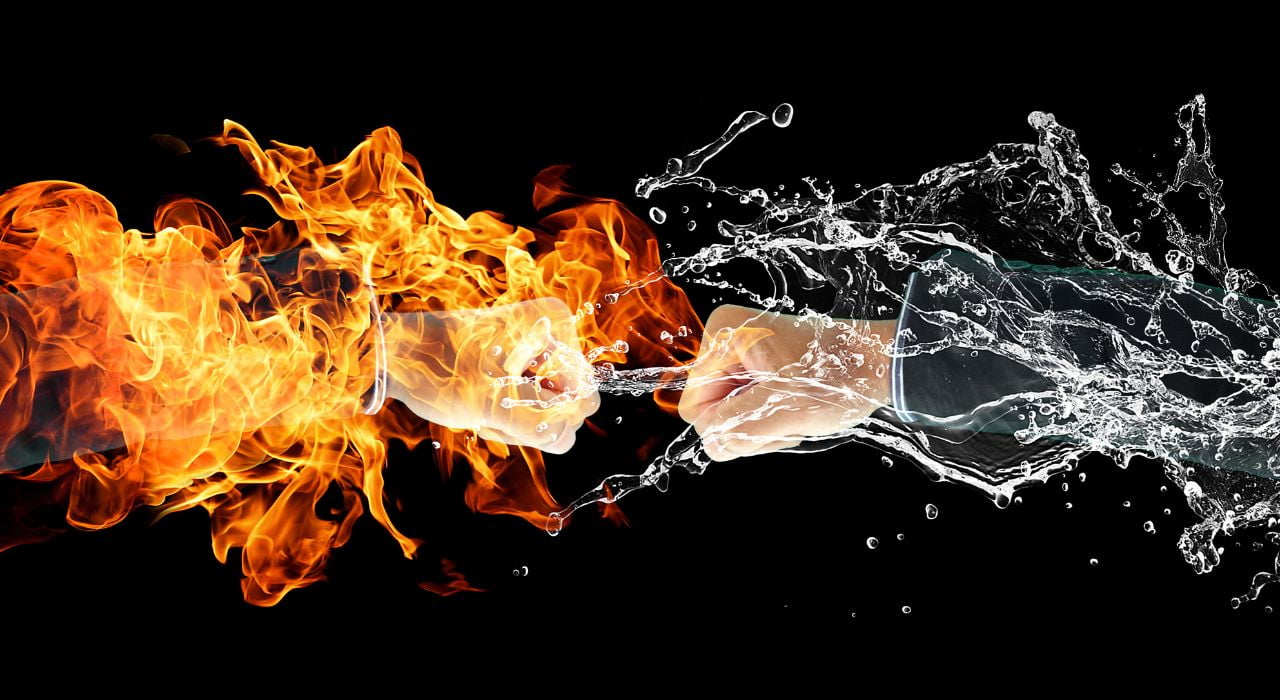A Step-by-Step Guide to making a website for Newbies
You've worked out designing a DIY website isn't as easy as they make it sound. How does a newbie make a website?
With the right guidance and tools, you can make your own website from scratch with some preparation and patience. Let's walk you through the process step-by-step on how to begin your website-building journey.
Step 1 Define Your Website's Purpose and Audience
Before diving into the technical aspects of building a website, it's crucial to define your website's purpose and identify your target audience. Are you creating a personal blog, an e-commerce site, or a business website? Understanding your goals will help you make informed decisions about design, content, and functionality.
Step 2 Choose a DIY Website Building Platform

Next, you need to select a website building platform that suits your needs and technical expertise. There are various platforms available, each offering different features and customization options. Here are a few popular options:
- WordPress Known for its versatility and user-friendliness, WordPress powers over 40% of websites on the internet. It offers a wide range of themes, plugins, and customization options.
- Wix Ideal for beginners, Wix provides a drag-and-drop interface that makes it easy to create visually appealing websites without any coding knowledge.
- Squarespace If you prioritize elegant and modern designs, Squarespace is an excellent choice. It offers stunning templates and a user-friendly interface.
Step 3 Register a Domain Name and Choose Web Hosting
Once you've chosen a website building platform, you'll need to register a domain name. Your domain name should reflect your website's purpose and be easy to remember. There are numerous domain registrars available, such as GoDaddy and Namecheap.
Additionally, you'll need to choose a web hosting provider. Web hosting is the service that allows your website to be accessible on the internet. Popular web hosting companies include Bluehost, SiteGround, and HostGator. Web Honey Digital recommends Ventraip because it has Australian servers. Here's a newbie discount.
Step 4 Design and Customise Your Website
Now it's time to bring your website to life by designing and customising its appearance. Depending on the platform you've chosen, you'll have access to a range of templates and themes that can be personalised to fit your brand or style. Consider the color scheme, fonts, and overall layout to create a visually appealing website.
Step 5 Add Essential Pages and Content
After designing the basic structure, you'll need to create essential pages that provide visitors with relevant information about your website or business. Some common pages include Home, About, Services, Products, and Contact. Focus on creating engaging and informative content that appeals to your target audience.
Step 6 Optimise Your Website for Search Engines (SEO)
To ensure your DIY website can be easily found by search engines like Google, it's important to optimise it for search engine optimisation (SEO). This involves using relevant keywords, writing descriptive meta tags, creating unique and high-quality content, and optimising page load speed. This is exiting newbie status but hopefully by now you are getting it.
Step 7 Publish Your Website and Continuously Improve
Once you're satisfied with the design and content of your website, it's time to hit the publish button and make it live on the internet. However, remember that a website is a work in progress. Continuously analyse visitor data, gather feedback, and make improvements to enhance user experience and achieve your website's goals.
Creating a website may seem intimidating at first, but with the right guidance and tools, even a newbie can successfully build their own website, or contact Web Honey Digital