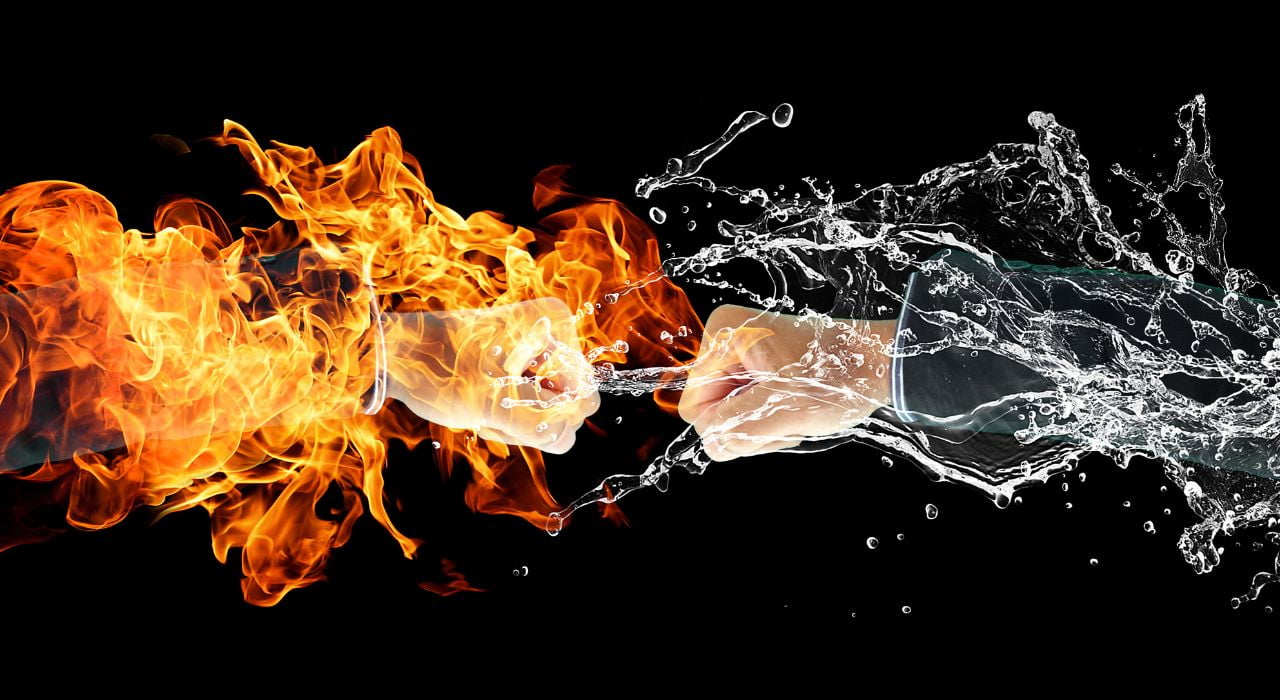Enhancing User Experience One Delightful Moment at a Time With Microinteractions
The success of any application or website is determined by the experience it provides to its users. User experience (UX) plays a pivotal role in capturing and retaining users' attention. Among the various factors that contribute to a seamless UX, microinteractions stand out as subtle yet powerful elements that can significantly enhance the overall user experience.
What are Microinteractions?
Microinteractions are small, subtle animations or feedback loops designed to enhance the user experience and add a touch of interactivity to digital products, such as websites or mobile apps. They are like tiny moments of interaction that occur when a user performs a specific action or triggers a particular event. These interactions serve several purposes, including providing feedback, guiding users, and making the overall user interface more engaging and enjoyable.
In easy language, you can think of microinteractions as those little movements or changes you see when you interact with something online, like clicking a button, hovering over a link, or filling out a form. These small details might seem unimportant, but they actually play a significant role in how users perceive and interact with a digital product.
Some common examples of microinteractions include
-
Button Animations
When you click a button, it might change color or slightly enlarge to show that the action has been registered.
-
Loading Spinners
A spinning animation displayed while waiting for content or data to load.
-
Tooltips
Small pop-up boxes that appear when you hover over an element, providing additional information.
-
Error Messages
When you submit a form with incorrect information, you might see a small error message appearing near the relevant field.
-
Like or Favourite Animated icons
On social media platforms, you might see a heart icon animate when you like or favourite a post.
-
Pull-to-Refresh
A gesture used on mobile devices to refresh the content by pulling it down and releasing.
-
Toggle Switches
The on/off switches that animate when you change their state.
Microinteractions can create a sense of feedback and responsiveness, which helps users understand the system's state and their actions better. When used thoughtfully, these small animations can significantly improve the user experience and make the digital product feel more polished and user-friendly.
The Power of Microinteractions
-
User Engagement
Micro interactions make interactions with digital products more engaging and enjoyable. They provide instant feedback, keeping users informed about the system's response to their actions. This real-time response creates a sense of responsiveness, making users feel more connected to the application.
-
User Guidance
Micro interactions can subtly guide users through a seamless journey. They help users understand how to navigate the app, where to click, and what actions are available. For instance, a "like" button changing color when clicked gives users visual confirmation of their action.
-
Humanizing the Experience
Incorporating micro interactions that mimic real-world interactions can humanize the digital experience. For example, the sound of turning pages in an e-book app or the sound of a camera shutter when taking a photo not only adds a touch of realism but also triggers a sense of familiarity.
-
Building Emotional Connections
Well-designed micro interactions can evoke emotions in users. Animations and transitions that are smooth and visually appealing can make users feel delighted, satisfied, and even excited about using the product. On the other hand, abrupt or confusing interactions can lead to frustration and disengagement.
-
Visual Feedback
Micro interactions serve as visual cues and feedback to users, letting them know the status of their actions. This helps prevent errors and aids users in understanding the system's state, reducing the need for textual instructions.
Best Practices for Designing Microinteractions
When incorporating micro interactions into a digital product, designers should keep a few best practices in mind
-
Subtlety
Microinteractions should be subtle and non-intrusive, complementing the overall user experience without becoming distractions.
-
Clarity
The purpose and meaning of microinteractions should be clear and easily understandable to users.
-
Responsiveness
Microinteractions should respond swiftly to users' actions, creating a seamless and immediate feedback loop.
-
Consistency
Maintain consistency in the design language and behaviour of microinteractions throughout the application or website.
-
Usability
Prioritize usability over novelty. While unique and creative interactions are appealing, they should not sacrifice usability or confuse users.
-
Performance
Ensure that microinteractions do not hinder the overall performance of the product, especially on low-end devices or slow internet connections.
Microinteractions might seem like small design details, but they play a significant role in shaping the overall user experience. These seemingly minor elements can create memorable and delightful moments that leave a lasting impression on users, leading to increased engagement, improved satisfaction, and ultimately, higher retention rates. By leveraging the power of micro interactions, designers can elevate their digital products to a whole new level of user experience, making the journey enjoyable and rewarding for users, one micro interaction at a time.