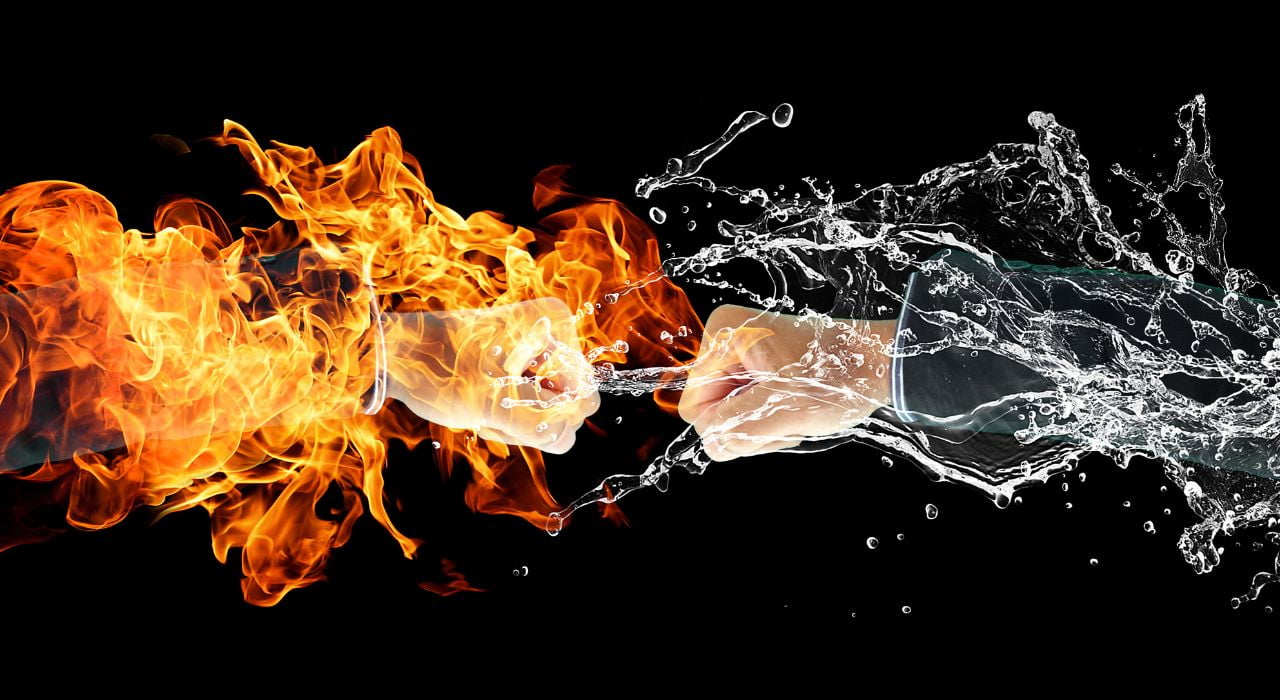WordPress.org vs WordPress.com? Making the Right Choice for Your Website
WordPress has become synonymous with website building, offering two distinct platforms, WordPress.org vs WordPress.com. While their names are similar, their functionalities and applications are vastly different.
In this article, we'll delve into the differences between WordPress.org v WordPress.com, helping you make an informed decision about which platform best suits your needs.
1. WordPress.org Self-Hosted WordPress
Advantages
- Total Control WordPress.org gives you complete control over your website. You can customise every aspect, from design to functionality, using themes and plugins.
- Flexibility You can upload custom themes and create tailor-made designs. Additionally, you have access to the website's code, enabling advanced customisation.
- Plugins With over 58,000 plugins available, you can extend your website's functionality significantly.
- Monetisation You can monetise your website through ads, eCommerce, memberships, and more without sharing revenue with a third-party platform.
Considerations
- Hosting Required You need to find a reliable web host and manage server-related tasks.
- Maintenance Regular updates, security, and backups are your responsibility.
- Learning Curve It may require some technical expertise to set up and maintain the website.
2. WordPress.com WordPress Managed Hosting
Advantages
- Simplicity WordPress.com is beginner-friendly, handling hosting and technical aspects for you.
- Maintenance-Free Automatic updates, security, and backups are taken care of by WordPress.com.
- Built-in Features Basic features like themes, analytics, and social sharing are readily available.
- Scalability Plans range from free to business, allowing for easy upgrades as your website grows.
Considerations
- Limited Customisation Free and lower-tier plans have limited theme and plugin options. Complete customisation is available with the Business plan.
- Ads Free and lower-tier plans display WordPress.com ads, which can be removed with a paid plan.
- Revenue Sharing WordPress.com places ads on free sites and shares revenue for ads displayed to non-paying visitors.
How to Choose

1. Purpose of Your Website
- WordPress.org Ideal for business websites, professional blogs, and online stores requiring advanced features and customisation.
- WordPress.com Suitable for personal blogs, hobby websites, and small businesses needing a hassle-free setup.
2. Budget
- WordPress.org Requires a budget for hosting, domain, and free or potentially premium themes/plugins.
- WordPress.com Offers free or potentially paid plans with the option to upgrade for additional features.
3. Technical Proficiency
- WordPress.org Suitable for users comfortable with handling technical aspects or willing to learn.
- WordPress.com No technical expertise required; perfect for beginners.
4. Future Growth
- WordPress.org Provides room for unlimited growth and scalability.
- WordPress.com Limited in customisation unless you opt for higher-tier plans.
Your choice between WordPress.org vs WordPress.com depends on your specific needs, technical proficiency, budget, and long-term goals.
For full control, customisation, and scalability, WordPress.org is the way to go. If you prefer a hassle-free experience and don't mind some limitations, WordPress.com is a convenient choice.
Make an informed decision based on your requirements to create a website that aligns perfectly with your vision.