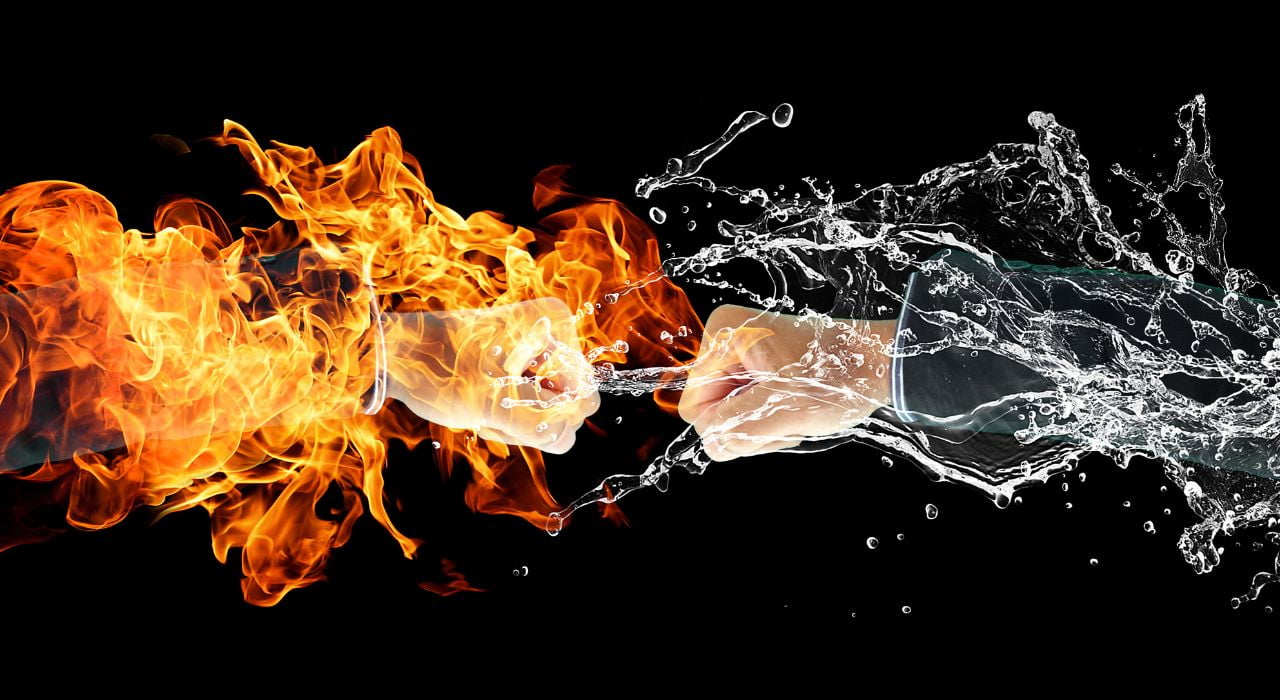Tips to make sure you have a responsive website. In fact it may be time to update!
How can I make my website mobile-friendly? If you have to ask that question take action now. If you have had your website for a few years, there is a good chance that mobile devices and the internet have moved on faster than your website's functions. As soon as you read this, check.
Mobile devices have become the primary means of accessing the internet. Therefore, ensuring that your website is mobile-friendly is essential for reaching a wider audience and providing a positive user experience. In this post, we will explore some valuable tips to help you optimise your website for mobile devices.
The first steps to a mobile responsive website are
1. Build a Responsive Web Design
A responsive web design is crucial for making your website adaptable to different screen sizes and orientations. This approach ensures that your website automatically adjusts its layout and content to fit various devices. For example smartphones tablets and wearable devices. By using responsive design frameworks or hiring a professional web designer, you can create a seamless experience for users across all devices.
2. Make Mobile Speed A Priority
Mobile users value speed. And a slow-loading website can lead to frustration and high bounce rates. Optimise your website's performance by compressing images, minifying CSS and JavaScript files. Also another more advanced process is leveraging browser caching. Additionally, consider using a content delivery network (CDN) to deliver your website's assets from servers closer to your mobile users, reducing latency.

3. Streamline Mobile Navigation and User Interface
Mobile screens have limited space, so it's crucial to simplify your website's navigation and user interface (UI). In order to apply with mobile first recommendations, use clear and concise menu options. Equally as important is to strategically place important information and calls-to-action, and avoid excessive clutter. Ensure that buttons and links are large enough to be easily tapped with a finger, and maintain ample spacing between interactive elements to prevent accidental taps.
4. Optimise All Content for Mobile Viewing
Mobile users often consume content in shorter bursts and on-the-go. To make your website more responsive, focus on delivering concise and easily digestible information. Break up large blocks of text into smaller paragraphs. At the same time use bullet points, and utilise headings and subheadings to enhance readability. Additionally, ensure that any multimedia content, such as images or videos, are optimised for mobile viewing to prevent slow load times.
5. Test Across Multiple Mobile Devices and Browsers
It's essential to test your website's mobile-friendliness across various devices and browsers. Use tools like Google's Mobile-Friendly Test or responsive design testing tools to identify any issues that may affect the user experience. By testing and optimising your website's performance across different mobile devices and browsers, you can ensure consistent functionality and visual appeal for all users.
6. Responsive Touch-Friendly Interactions
Mobile devices rely on touch-based interactions, so it's crucial to optimise your website accordingly. Replace hover effects with tap or swipe gestures. And ensure buttons and links have enough spacing for accurate touch selection. Avoid using small font sizes that may be difficult to read on smaller screens. By making your website touch-friendly, you enhance the overall usability and accessibility for mobile users.
Making your website suitable for mobile devices is no longer optional—it is a necessary. So by following the tips mentioned above, you can create a mobile-friendly website that delivers a seamless and enjoyable user experience. Remember to keep up with evolving mobile trends and technologies to ensure your website remains responsive and adaptable to future devices.