Blogging is not just a way to share your thoughts.
It's a great way to voice your passion, expertise and stories.
WordPress.org, distinct from its counterpart WordPress.com, is a treasure trove for bloggers seeking ultimate control and customisation.
Unlike WordPress.com, WordPress.org lets you host your website, offering you the freedom to write posts, modify, build, and grow your blog without restraint. With WordPress.org, the power to design, from the core functionalities to the most intricate features, lies in your hands.
Preparing for Your WordPress.org Blog
The journey to launching your WordPress.org blog begins much before the actual setup – it starts with the conception of your blog's digital identity and foundation
1. Choosing a Domain Name
Your domain name is your digital address, and just like your home address, it needs to be easy to find and remember. It should resonate with your blog's theme, be concise, and, most importantly, be unique.
- Try our free business name generator to create a unique domain name.
- Sites like Ventraip click here An Australian Domain name provider and hosting service, can help you check if the perfect domain name for your blog is available.
2. Selecting a Hosting Provider
Your hosting provider is your blog's home. This decision impacts your blog's speed, security, and reliability. Options like Ventraip,as mentioned above are known for their WordPress integration and renowned for its customer service. Ensure the provider offers essential features like one-click WordPress installs, reliable customer support, and scalability options.
3. Understanding WordPress.org Requirements
WordPress.org has specific hosting requirements, including PHP version 7.4 or greater, MySQL version 5.6 or greater or MariaDB version 10.1 or greater, and HTTPS support. Check these before diving into the setup to ensure a smooth installation process.
Installing WordPress.org
The real action begins with installing WordPress.org, a process simplified by many hosting providers with one-click installation solutions.
1. Downloading and Installing WordPress
You can download WordPress directly from WordPress.org. Most hosting services offer a simple installation process, guiding you through setting up WordPress on your host.
2. Setting Up a Database for WordPress
WordPress requires a MySQL database to store all your website data. This step usually involves accessing your hosting control panel, creating a new database, and assigning a user to it. Don't worry; many hosts provide detailed guides or even automated processes for this.
Choosing the Perfect Theme
WordPress without a theme would be like a skeleton without flesh – it has the structure and functionality, but lacks the visual design and layout that makes it appealing and usable to visitors. Themes are crucial for presenting content in an accessible and visually engaging way, it's the first impression you make on your audience.
1 .Exploring Free vs. Premium Themes
While free themes are a great starting point, premium themes offer more customisation, dedicated support, and regular updates. There are a plethora of options, catering to various aesthetic preferences and functional requirements, However speed of use ans accessibility is what your main interest should be in initially,
2. Customising Your WordPress Theme
Themes come with a customisation panel, allowing you to tweak your site's look and feel without touching a line of code. From changing your colour palette to adjusting your layout, you can make your theme truly yours.
Plugins for Your Blog
Plugins are the building blocks that add functionality to your WordPress blog. Think of them as apps for your website. By far the most prominent one is Yoast. Yoast SEO helps your site perform better in search engines like Google. It also gives you the tools to bring your content to the highest standards of SEO and overall readability
How to Install and Activate Plugins
Installing plugins is a breeze. Navigate to your WordPress dashboard, find the 'Plugins' section, click 'Add New,' search for your desired plugin using the plugin library or choose to upload one you have downloaded, and click 'Install Now.' Once installed, activate the plugin, and you're good to go!
Your Blog Dashboard
Your WordPress dashboard (or back-end) is the control centre of your blog. It's where you bring your vision to life. It's where you write, update or store images for your blog to mention just a few functions.
1. Navigating the WordPress Dashboard
The WordPress dashboard may seem overwhelming at first, but it's intuitively designed. Spend some time exploring the different sections – you'll find everything from your where you write post or articles to your plugin settings here.
2. Configuring General Settings
Under the 'Settings' tab, you can configure your site's basic details, such as the title, tagline, logo and URL structure. These settings are crucial for your site's identity and SEO.

Creating Your First Blog Post
Content is king, and your blog posts are the realm where you reign. Crafting engaging, informative, and visually appealing posts is key to capturing and retaining your audience's attention.
1. Understanding the WordPress Editor
The Gutenberg editor, with its block-based approach, makes content creation intuitive and flexible. You can add different types of content, like text, images, and videos, seamlessly.
2. Adding Text, Images, and Videos
An engaging post is a blend of compelling text, captivating images, and dynamic videos so ensure when you write posts, your content is not just informative but also visually appealing to keep your readers hooked.
Write Posts With SEO in Mind
SEO might sound technical, but it's essentially about making your blog more visible to people who are looking for your content.
1. Introduction to SEO for WordPress
SEO involves optimising your website so that it ranks higher in search engine results, making it more likely for potential readers to find your blog. Plugins like Yoast SEO can guide you through the basics.
2. Optimising Your Posts for Search Engines
Use relevant keywords, craft catchy meta descriptions, and optimise your images. Remember, quality content that resonates with your audience is the cornerstone of good SEO.
Engaging Your Audience
A blog is not a monologue, it's a conversation. Engaging with your readers is crucial for building a community around your blog.
1. Encouraging Comments and Interaction
Invite your readers to leave comments, ask questions, and share their views. This interaction not only enriches your content but also builds a sense of community.
2. Managing and Responding to Comments
Be active in your comment section. Responding to comments shows your readers that you value their input and are engaged in the conversation.
Promoting Your Blog
Creating great content is just the beginning. Getting your blog in front of people is where promotion comes in.
1. Leveraging Social Media
Platforms like Facebook, Twitter, and Instagram are powerful tools to amplify your blog's reach. Share your posts, engage with your followers, and use social media to drive traffic to your blog.
2. Email Marketing Strategies
An email list is a valuable asset. Services like Mailchimp offer tools to collect email addresses, send newsletters, and keep your audience engaged with your latest content.
Monetising Your WordPress Blog
Once your blog starts attracting a steady stream of visitors, you might want to start monetising your content.
1. Introduction to Blog Monetisation
Monetisation can take various forms, from displaying ads to affiliate marketing and selling digital products. The key is to choose strategies that align with your content and audience.
2. Exploring Various Monetisation Strategies
- Ads: Platforms like Google AdSense can display relevant ads on your blog. If you are like me you might find them annoying, but choosing the write place to display them is the key.
- Affiliate Marketing: Earn a commission by promoting products or services relevant to your niche.
- Selling Digital Products: eBooks, courses, or printable materials can be lucrative if they offer value to your audience.
Analysing Blog Performance
Understanding how your audience interacts with your blog is crucial. It helps you refine your content strategy and grow your blog.
1. Installing Analytics on WordPress
Tools like Google Analytics provide valuable insights into your blog's performance. They can tell you where your visitors are coming from, what content they're engaging with, and how they're interacting with your site.
2. Understanding Your Audience and Traffic
Regularly check your analytics to understand your audience's behaviour. Use these insights to tailor your content, improve your SEO, and enhance your user experience.
Maintaining Your WordPress Blog
A successful blog is not just about great content; it's also about ensuring that your platform is secure, fast, and reliable.
1. Regular Updates and Backups
Regularly update your WordPress core, themes, and plugins to protect your blog from security threats. Also, ensure you have a backup system in place to safeguard your content. This can also be achieved if you buy the Toolkit in your hosting cPanel.
2. Dealing with Spam and Security Issues
Plugins like Akismet can help keep spam under control. Additionally, consider using security plugin or get your hosting provider to check the security on your WordPress Toolkit in your hosting cPanel to protect your blog from potential threats.
Troubleshooting Common Issues
Every blogger encounters technical issues at some point. Knowing how to troubleshoot common problems can save you a lot of time and stress.
1. Addressing Common WordPress Problems
From the dreaded white screen of death to plugin conflicts, WordPress forums and support resources are invaluable for finding solutions to common issues. You can guarantee if you face an issue, that someone else has already faced the same issue. So Googling the issue will help you. Just make sure it is a reputable site.
2. When to Seek Professional Help
Sometimes, it's best to call in the experts. If you're facing a problem that's beyond your technical know-how, don't hesitate to seek professional help.
Advanced WordPress Tips and Tricks
As you grow more confident with WordPress, you might want to explore more advanced features to further enhance your blog.
1. Custom Coding and Child Themes
Learning a bit of custom coding can open up a world of customisation options. Child themes, for instance, allow you to modify your theme without losing your changes when updating.
2. Leveraging the WordPress Community
The WordPress community is a goldmine of resources, support, and inspiration. Engaging with the community through forums, meetups, and WordCamps can enrich your WordPress journey.
Blogging Best Practices
Blogging is an art, and like any art, it flourishes with practice and dedication. By crafting compelling and informative content, utilising relevant keywords, and engaging with your audience through comments are pivotal practices for enhancing your blog's visibility and fostering a loyal readership.
1. Consistency and Quality
Regularly publishing high-quality content is key to growing your audience. It's not just about quantity, it's about offering real value to your readers.
2. Engaging with the Blogging Community
Networking with fellow bloggers, collaborating on content, and staying engaged with blogging forums can provide support, inspiration, and growth opportunities.
Future Trends in Blogging
The web is ever changing, and so is the world of blogging. Staying up to date with future trends, be it in content formats, SEO, or monetisation strategies, ensures that your blog remains relevant and successful.
In conclusion, setting up a blog on WordPress.org is a journey of creativity, learning, and growth. It's about more than just writing, it's about creating a space where your voice can be heard, your stories shared, and your expertise showcased. With the right setup, a commitment to quality content, and a knack for engaging with your audience, your WordPress.org blog can become a place of knowledge, inspiration, and community.
Remember, every great blog started with a single post. So set up your WordPress.org blog today, and start writing your story – one post at a time. Happy Blogging!
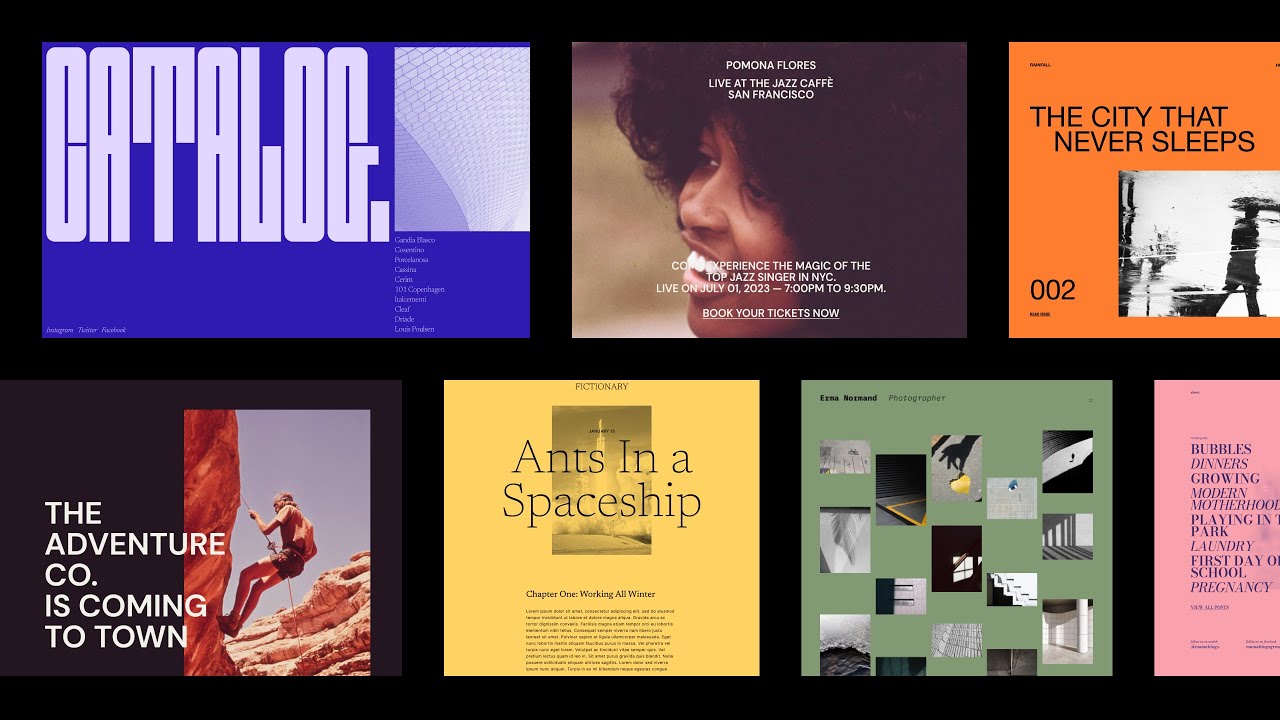
Video credits: Tino Barreiro, Beatriz Fialho, Takashi Irie, Henrique Lamarino, Rich Tabor, Pablo Honey, Matías Ventura, and Holographik.





