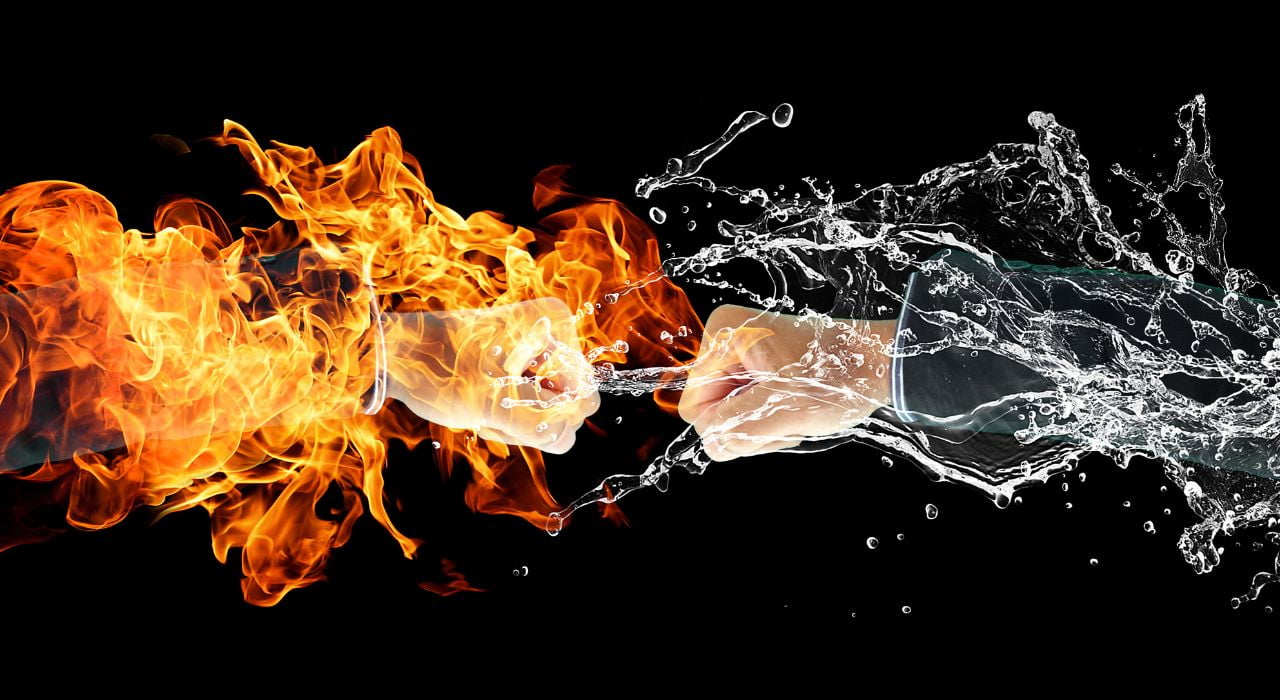The Resurgence of QR Codes - Unleashing Limitless Possibilities
QR code, or Quick Response Code, those peculiar-looking black and white squares with pixel-like patterns, have been around for a few decades. Originally designed in Japan for tracking vehicle components, they didn't initially catch on with the public, especially in Western countries. However, recent global events and technological advancements have led to a significant QR code comeback. The applications of these codes are now virtually limitless, profoundly changing the way we interact with our surroundings.
The Comeback of the Quick Response Code
To understand the Quick Response Code's comeback, it's important to consider the COVID-19 pandemic. As a measure to reduce physical contact and potential virus transmission, businesses and institutions began to use QR codes more widely. They replaced physical menus in restaurants, tickets in transport and events, and even paper business cards. They offer a quick, contactless way to share information, making them ideal for our socially-distanced world.

Moreover, the widespread use of smartphones for searching websites or maps, it only makes sense to compact information for a phone. Modern smartphones can easily scan the codes directly from the camera app, removing the need for additional software. This feature has opened up a myriad of uses and made the technology accessible to billions of users worldwide.
The code is no longer limited to linking to URLs. They can now be used to facilitate a wide range of actions, including making payments, sharing contact information, downloading apps, adding events to calendars, and even connecting to Wi-Fi networks. This versatility has expanded the potential applications of QR codes across various industries.
Limitless QR Code Applications
The applications of the codes are broad and continue to grow with our collective imagination. Let's dive deeper into some sectors where they're making significant impacts.
1. Retail and E-commerce
Providing detailed product information, user manuals, or direct users to an online platform to complete purchases is another use. This seamless integration of physical and digital shopping experiences caters to the modern consumer's desire for convenience and information.
2. Health and Safety
In the wake of the pandemic, health declarations and contact tracing have been simplified by Quick Response Code. Scanning a code can lead to a quick health survey or log a visitor's entry and exit times, supporting public health measures without substantial paperwork.
3. Marketing and Advertising
Bridging the gap between offline and online marketing. They can be printed on physical advertisements, leading prospective customers directly to a website, a promotional video, or a social media page. This enhances customer engagement and allows for easy tracking of marketing campaign effectiveness.
4. Education
Schools and universities use Quick Response Codes to share educational resources, homework assignments, and even augmented reality experiences. This enhances learning experiences by integrating technology into the educational process.
5. Tourism
Tourist attractions use codes to offer self-guided tours, provide information in multiple languages, or share immersive content such as 360-degree views or interactive maps.